WPF通过资源字典实现语言切换
WPF通过资源字典实现语言切换
本文将介绍通过资源字典的方式来动态地实现语言切换功能。其本质是在需要显示不同语言时,使用不同的字符串资源文件。
代码收入于Simple-WPF仓库中
也可以通过这个直达链接进行访问。
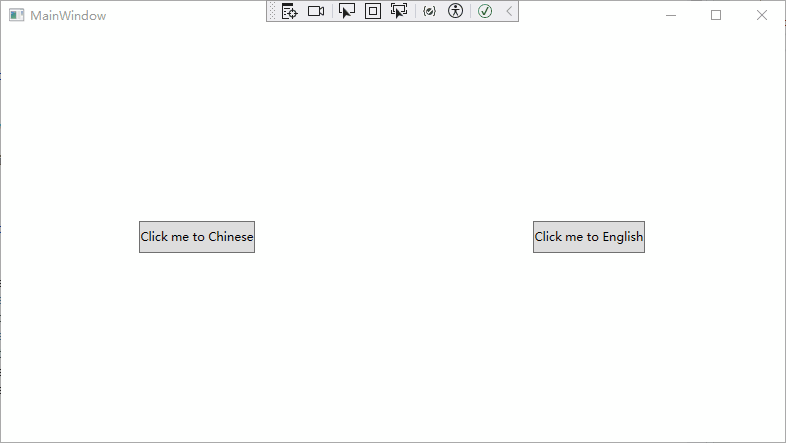
创建两个资源文件来储存不同语种的字符串,然后直接在界面文件中调用对应的资源。切换不同的显示语种时,仅切换调用的资源文件即可。
需要注意的是,界面文件中需要使用DynamicResource 关键字。如果使用StaticResource 关键字引用资源,切换资源字典后并不会生效修改。
<Window x:Class="LocalizationWithDynamicXamlResource.MainWindow"
xmlns="http://schemas.microsoft.com/winfx/2006/xaml/presentation"
xmlns:x="http://schemas.microsoft.com/winfx/2006/xaml"
xmlns:d="http://schemas.microsoft.com/expression/blend/2008"
xmlns:mc="http://schemas.openxmlformats.org/markup-compatibility/2006"
xmlns:local="clr-namespace:LocalizationWithDynamicXamlResource"
mc:Ignorable="d"
Title="MainWindow" Height="450" Width="800">
<Window.Resources>
<ResourceDictionary>
<ResourceDictionary.MergedDictionaries>
<ResourceDictionary Source="Resources/style.xaml"/>
<ResourceDictionary Source="Resources/en.xaml"/>
</ResourceDictionary.MergedDictionaries>
</ResourceDictionary>
</Window.Resources>
<Grid>
<Grid.ColumnDefinitions>
<ColumnDefinition/>
<ColumnDefinition/>
</Grid.ColumnDefinitions>
<Button x:Name="BtnChinese" Grid.Column="0" Click="BtnChinese_Click" Content="{DynamicResource ResourceKey=StrToZh}"/>
<Button x:Name="BtnEnglish" Grid.Column="1" Click="BtnEnglish_Click" Content="{DynamicResource ResourceKey=StrToEn}"/>
</Grid>
</Window>
切换资源的代码如下,需要注意的是对URI的需要遵照Pack URIs in WPF中介绍的规则进行编写
private void BtnChinese_Click(object sender, RoutedEventArgs e)
{
Resources.MergedDictionaries.Clear();
ResourceDictionary styleDictionary = new ResourceDictionary();
styleDictionary.Source = new Uri("pack://application:,,,/Resources/style.xaml");
ResourceDictionary langDictionary = new ResourceDictionary();
langDictionary.Source = new Uri("pack://application:,,,/Resources/zh.xaml");
Resources.MergedDictionaries.Add(styleDictionary);
Resources.MergedDictionaries.Add(langDictionary);
}
private void BtnEnglish_Click(object sender, RoutedEventArgs e)
{
Resources.MergedDictionaries.Clear();
ResourceDictionary styleDictionary = new ResourceDictionary();
styleDictionary.Source = new Uri("pack://application:,,,/Resources/style.xaml");
ResourceDictionary langDictionary = new ResourceDictionary();
langDictionary.Source = new Uri("pack://application:,,,/Resources/en.xaml");
Resources.MergedDictionaries.Add(styleDictionary);
Resources.MergedDictionaries.Add(langDictionary);
}参考链接
感谢扫码支持

